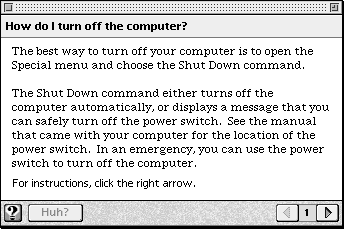| / Developer CD Series 1996 …ember: Reference Library
/ Dev.CD Dec 96 RL / Dev.CD Dec 96 RL.toast / Technical Documentation / Inside Macintosh / dev / techsupport / insidemac / AppleGuide / graphics / AGGT-S-19.jpg | < prev | next > |
| Graphics Interchange Format | 1996-07-14 | 14.5 KB | 344x229 | 8-bit (23 colors) | [GIFf/8BIM] |